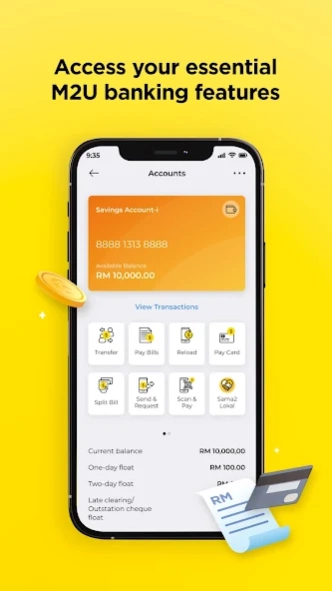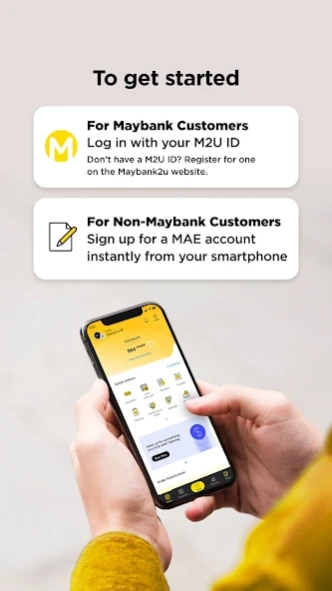MAE by Maybank2u 0.9.24
Free Version
Publisher Description
MAE by Maybank2u - Sort out your savings, spending, cravings and more with MAE by Maybank2u.
The MAE app has all your M2U banking features and beyond.
Apart from viewing, tracking, and managing your finances, the MAE app helps you manage tasks and plan your lifestyle with just a few taps.
Here are a few reasons why the MAE app is the only banking app you need:
Banking
Enjoy all your essential banking features like View Accounts, Bank Transfer, Pay Bills and more!
Security
Made to keep your info and funds extra secure, the MAE app is equipped with biometric login, instant alerts for your transaction, Secure2u for safer and faster transaction approvals, and the ability to hide your wallet balance whenever you need it.
Lifestyle
Stay on top of your daily tasks and life goals with the MAE app’s vast array of lifestyle features, like Expenses, Tabung, and Sama-Sama Lokal food delivery.
How do I get started?
- Maybank customers:
(i) With M2U ID - simply log in with your M2U ID and all your M2U settings will be automatically synced with the MAE app.
(ii) Without M2U ID - register for one online on the Maybank2u website.
- Non-Maybank customers: skip the queue at the branch and sign up instantly with just your phone to enjoy all the benefits of a Maybank customer.
The MAE app will seek permission for the following:
i. Access to your camera to enable you to scan QR code and also upload documents when you apply for a new product or service.
ii. Access to your contact directory to give you the convenience of selecting your contacts when you make a transaction to a mobile number.
iii. Access to your location to offer you the most relevant food listings, marketing promotions or deals by our merchant partners while you are on the go.
iv. Access to your phone’s audio to enable you to make a direct call to the bank's hotline.
v. Access to your settings to enable push notifications to receive Secure2u alerts.
About MAE by Maybank2u
MAE by Maybank2u is a free app for Android published in the Accounting & Finance list of apps, part of Business.
The company that develops MAE by Maybank2u is Malayan Banking Berhad. The latest version released by its developer is 0.9.24.
To install MAE by Maybank2u on your Android device, just click the green Continue To App button above to start the installation process. The app is listed on our website since 2024-02-23 and was downloaded 382 times. We have already checked if the download link is safe, however for your own protection we recommend that you scan the downloaded app with your antivirus. Your antivirus may detect the MAE by Maybank2u as malware as malware if the download link to com.maybank2u.life is broken.
How to install MAE by Maybank2u on your Android device:
- Click on the Continue To App button on our website. This will redirect you to Google Play.
- Once the MAE by Maybank2u is shown in the Google Play listing of your Android device, you can start its download and installation. Tap on the Install button located below the search bar and to the right of the app icon.
- A pop-up window with the permissions required by MAE by Maybank2u will be shown. Click on Accept to continue the process.
- MAE by Maybank2u will be downloaded onto your device, displaying a progress. Once the download completes, the installation will start and you'll get a notification after the installation is finished.